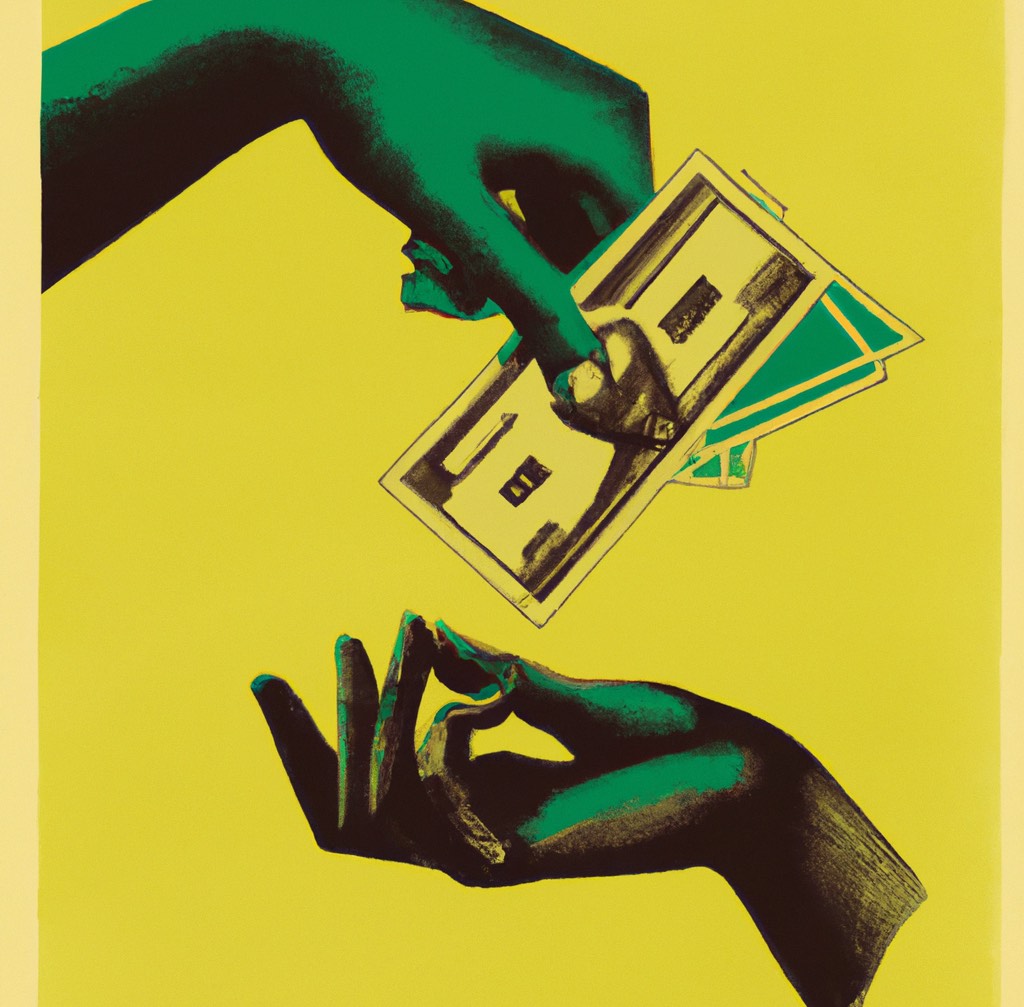To implement payments on your website, you need to follow these steps:
- Choose a payment gateway: A payment gateway is a software that processes payments between a merchant and a customer. Some popular payment gateways include PayPal, Stripe, and Authorize.net. Choose a payment gateway that best fits your needs, taking into consideration factors such as the types of payment methods you want to accept, your target market, and the cost and features of the gateway.
- Sign up for an account: Once you’ve chosen a payment gateway, sign up for an account with the gateway. During the sign-up process, you will typically be asked to provide information about your business, including your business name, website, and financial information.
- Integrate the payment gateway into your website: You need to integrate the payment gateway into your website so that payments can be processed through your website. The payment gateway will provide you with code and instructions on how to integrate their payment processing functionality into your website.
- Add payment buttons: Once the payment gateway is integrated into your website, you need to add payment buttons to your website. These buttons allow customers to initiate payments for your products or services. The payment gateway will provide you with code for these buttons that you can add to your website.
- Test the payment system: Before going live with your payment system, it’s important to test it thoroughly to make sure that everything is working as expected. This includes testing the payment buttons, the payment process, and the receipt of payment by your business.
With these steps completed, your website will be able to accept payments from customers. It’s important to keep your payment gateway and website secure to protect both your business and your customers from fraud and other security threats.