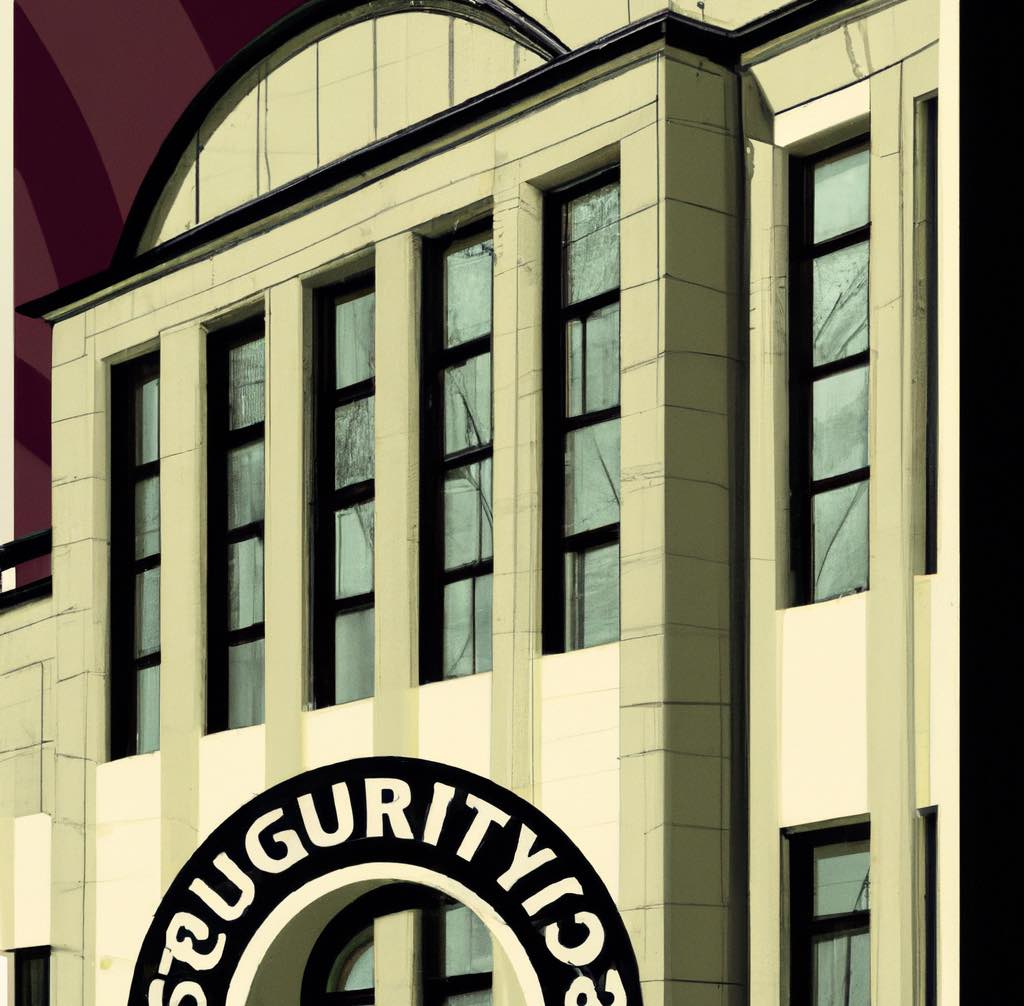A cloud registry is a centralized service that enables the storage, management, and distribution of container images. Containerization is a popular technology used to deploy applications in a way that is fast, scalable, and portable across different computing environments. Container images are self-contained packages that contain all the code, runtime, system tools, libraries, and dependencies required to run an application.
A cloud registry, provides a secure and reliable way to store and distribute container images. Here’s how it works:
- Container images are built and tagged by developers using a build tool like Docker or Kubernetes.
- The images are then pushed to a cloud registry, where they are stored and managed.
- Users can then pull these images from the registry to deploy them on their own infrastructure.
Cloud registries also provide additional features such as version control, access control, and image scanning to ensure the security and quality of container images. For example, users can tag specific versions of an image and control who can access and modify the image. They can also scan images for vulnerabilities or compliance issues before deploying them in production.
In summary, a cloud registry is an essential component of modern containerized application development and deployment. It allows developers to share and distribute container images across different environments and teams, while also providing important security and management features.
Registry is one of the main categories of the Cloud Native Landscape.
The main tools used for cloud registry include:
- Docker Hub: Docker Hub is a cloud-based registry that allows developers to store, share, and manage Docker images. It is the largest public registry and provides easy integration with Docker’s ecosystem.
- Amazon Elastic Container Registry (ECR): ECR is a fully-managed Docker container registry that makes it easy to store, manage, and deploy Docker images on AWS. It provides seamless integration with other AWS services and enables secure image storage and management.
- Google Container Registry (GCR): GCR is a fully-managed container registry that allows users to store, manage, and deploy container images on Google Cloud Platform. It provides tight integration with other Google Cloud services and enables fast and secure image management.
- Azure Container Registry (ACR): ACR is a fully-managed registry for Docker and Open Container Initiative (OCI) images. It provides secure and scalable image storage and management and integrates seamlessly with other Azure services.
When comparing these cloud registries, there are several factors to consider, including:
- Pricing: Each cloud registry has different pricing structures, with some offering a free tier for small projects and others charging based on the number of images stored or data transfer.
- Integration with other services: Depending on the cloud platform being used, developers may want to choose a registry that integrates well with other services, such as Kubernetes or AWS Lambda.
- Security: All of these registries provide secure image storage and management, but there may be differences in how they handle access control, authentication, and vulnerability scanning.
- Performance: The speed of image uploads and downloads may vary across cloud registries, which can impact development and deployment times.
Ultimately, the choice of cloud registry will depend on the specific needs of the project and the cloud platform being used.