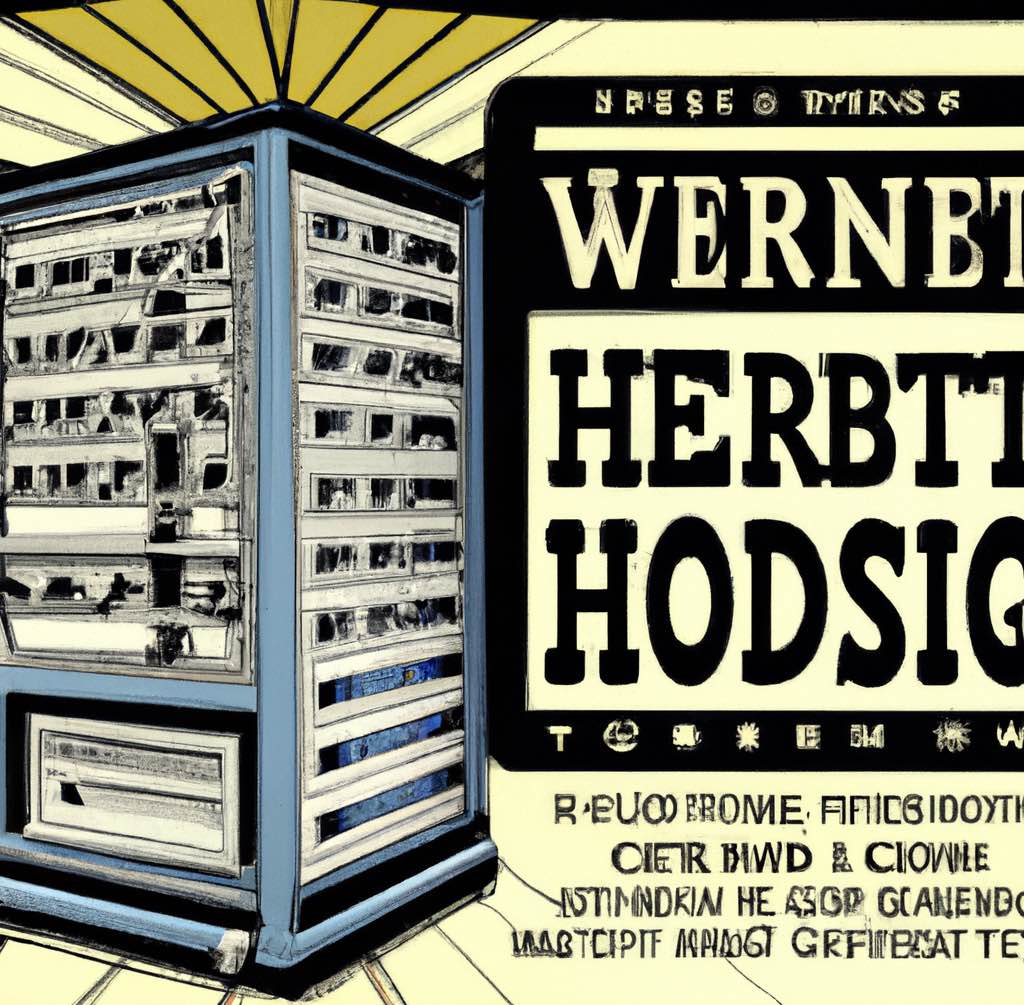A web domain is the unique address of a website on the internet. It’s the string of characters that you type in your web browser’s address bar to access a specific website. A typical web domain consists of two parts: the “domain name” and the “top-level domain” (TLD).
For example, in the domain “www.example.com“, “example” is the domain name and “.com” is the TLD. Other examples of TLDs include “.org”, “.net”, “.gov”, “.edu”, and many more.
When you type a web domain into your browser, the browser sends a request to a domain name server (DNS), which is like a directory for the internet. The DNS translates the domain name into an IP address, which is a numerical identifier for a server on the internet. The server at that IP address then sends the website’s content back to your browser, which displays the website.
In short, web domains work by connecting human-readable domain names to the numerical IP addresses of servers hosting websites, allowing you to easily access those websites by simply typing the domain name into your browser.
To set up your own domain for your website, you need to follow these steps:
- Choose a domain name: Your domain name should be unique and easy to remember, and it should accurately reflect the content of your website. You can check the availability of a domain name using a domain name registrar’s search tool.
- Register your domain: Once you’ve chosen a domain name, you need to register it with a domain name registrar. A domain name registrar is a company that manages the reservation of domain names. Some popular domain name registrars include GoDaddy, Namecheap, and Network Solutions.
- Set up hosting: Your website needs to be hosted on a server so that it’s accessible on the internet. You can either set up your own server or use a hosting provider. A hosting provider will provide you with server space to host your website. Some popular hosting providers include Bluehost, HostGator, and SiteGround.
- Point your domain to your hosting: Once your domain is registered and your website is hosted, you need to connect the two. This is done by pointing your domain to the IP address of your server. This process is called “DNS configuration”. Your hosting provider should be able to provide you with the information you need to set up the DNS configuration.
- Upload your website: Finally, you need to upload the files for your website to your server. You can do this using a file transfer protocol (FTP) client or through your hosting provider’s control panel.
With these steps completed, your website will be accessible to the world via your own domain. It’s important to keep your domain registration and hosting up to date so that your website remains accessible and secure.